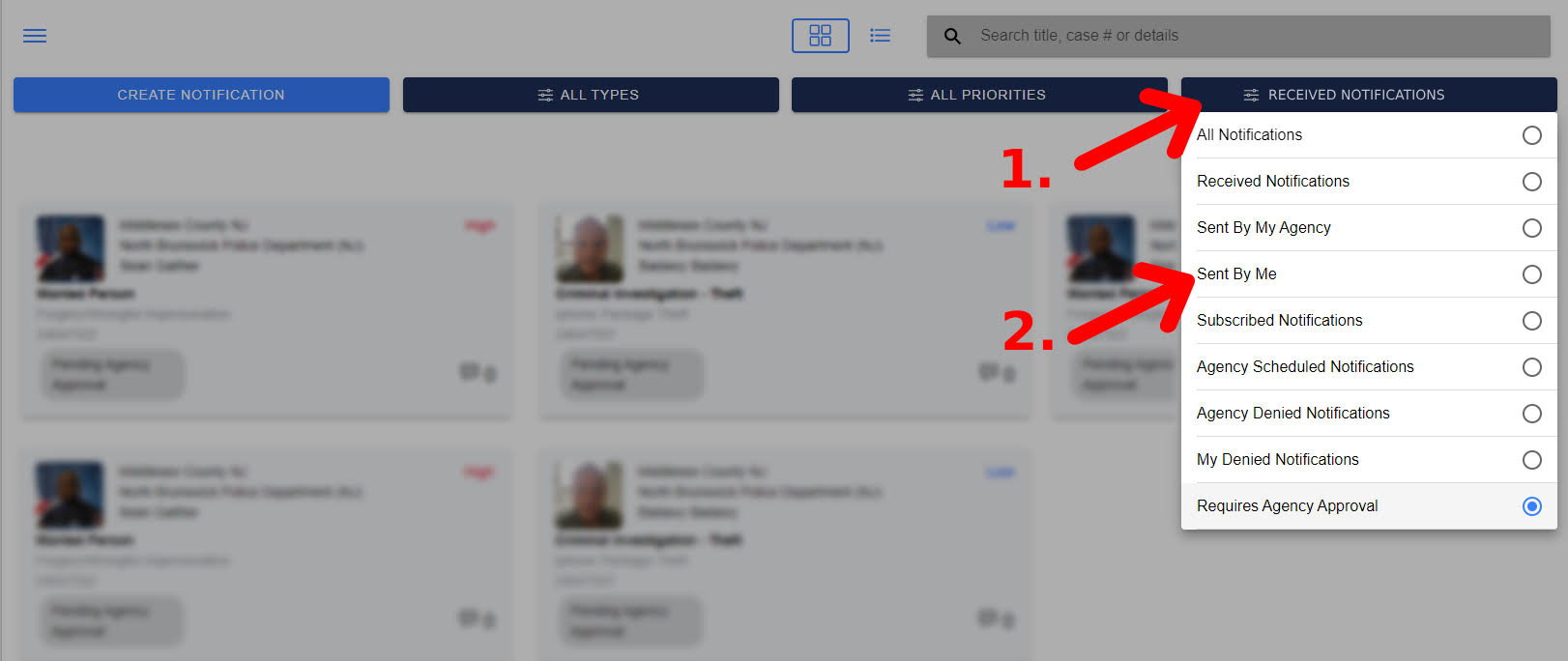When preparing a LENS, users have the option to save the notification as a draft, allowing them to come back at a later time to complete the LENS and deploy it when it is ready.
To locate a LENS that has been saved in “Draft” status:
- From the main LENS dashboard, the user will click on the dropdown menu button that by default says “Received Notifications” (#1 in diagram).
- When the menu expands, the user will select “Sent by Me” (#2 in diagram).
- There users will find all LENS notifications created by them – to include any pending drafts.
- From this screen, users can open the “Draft” LENS and complete as needed.