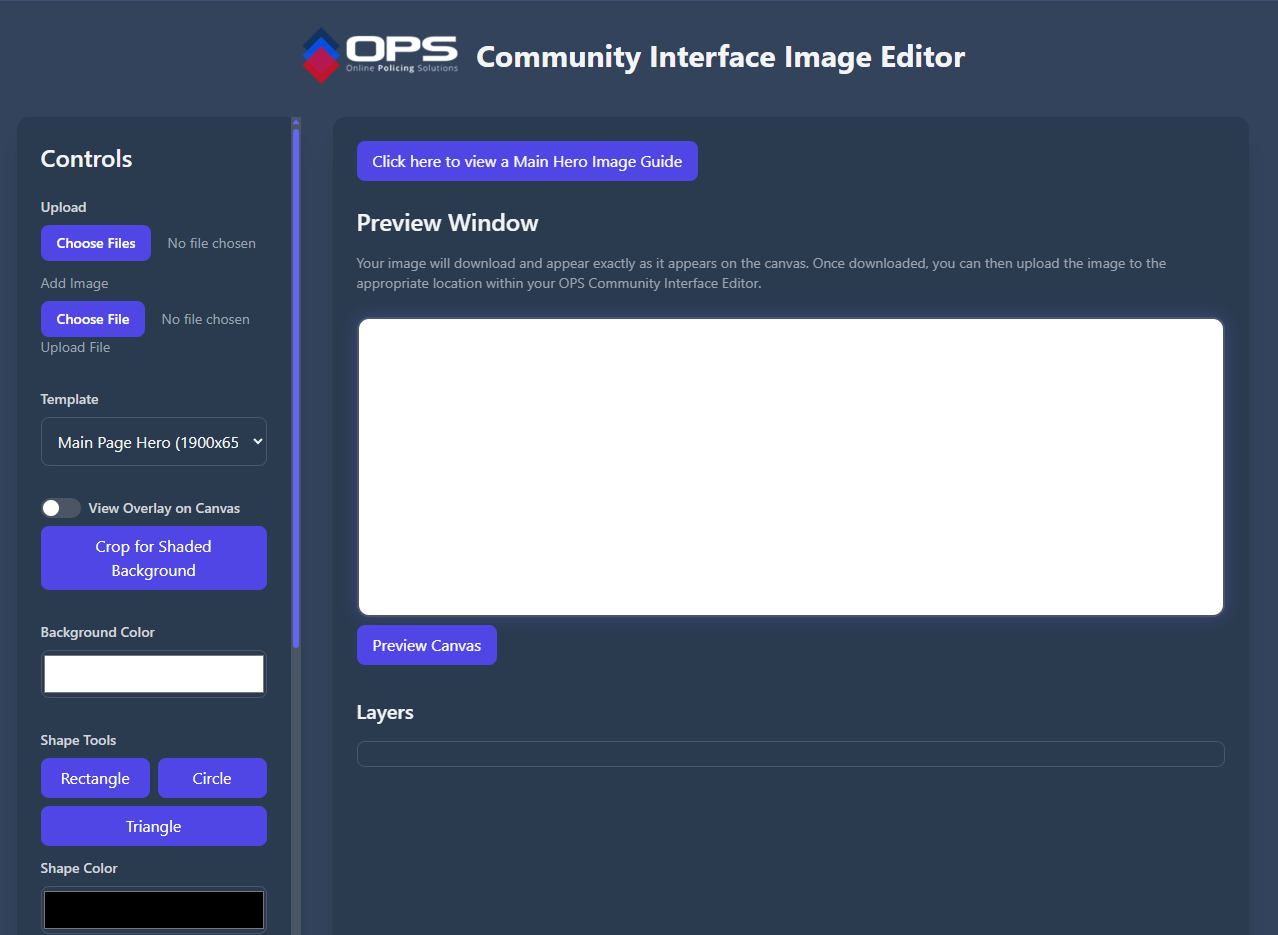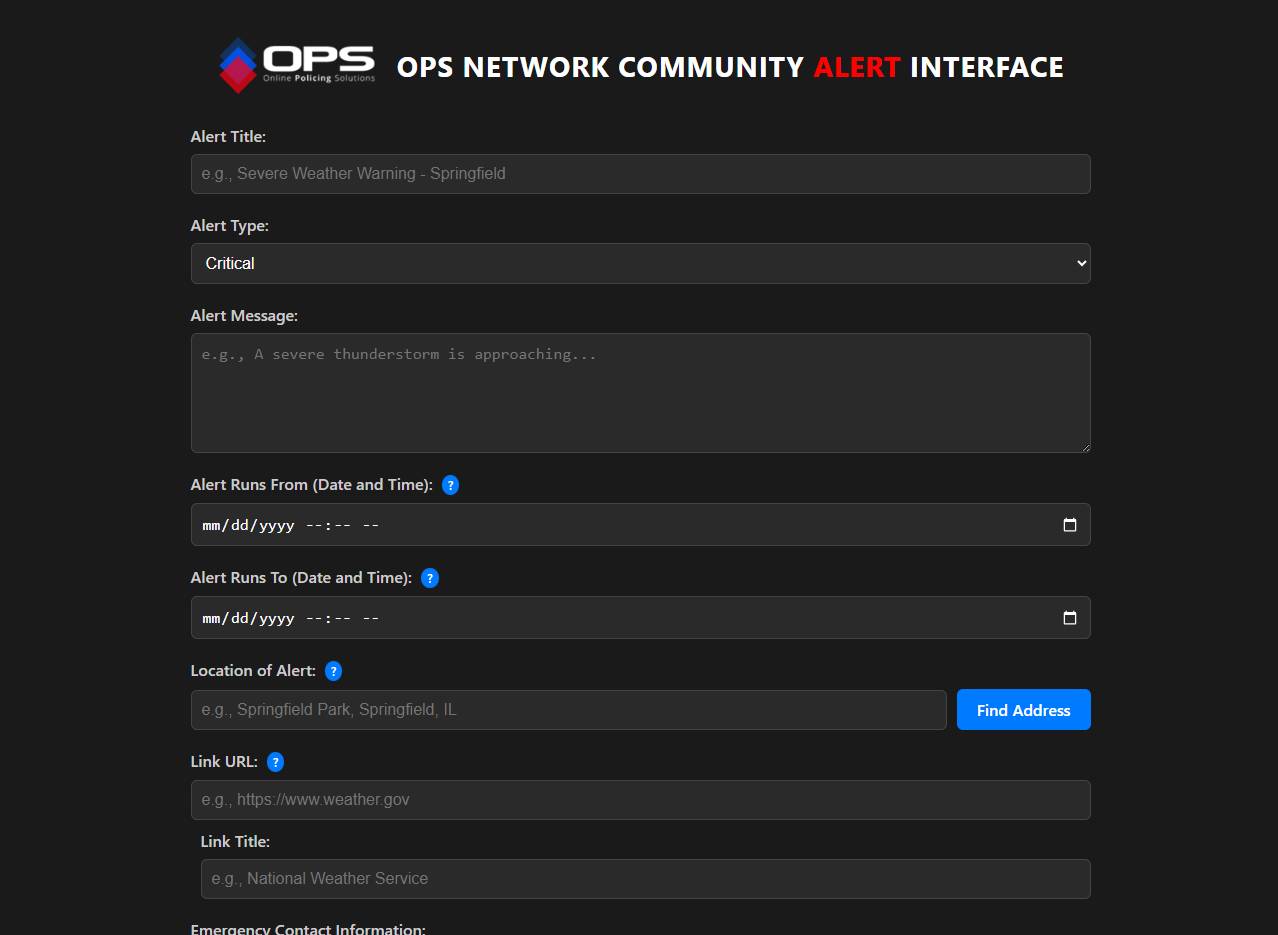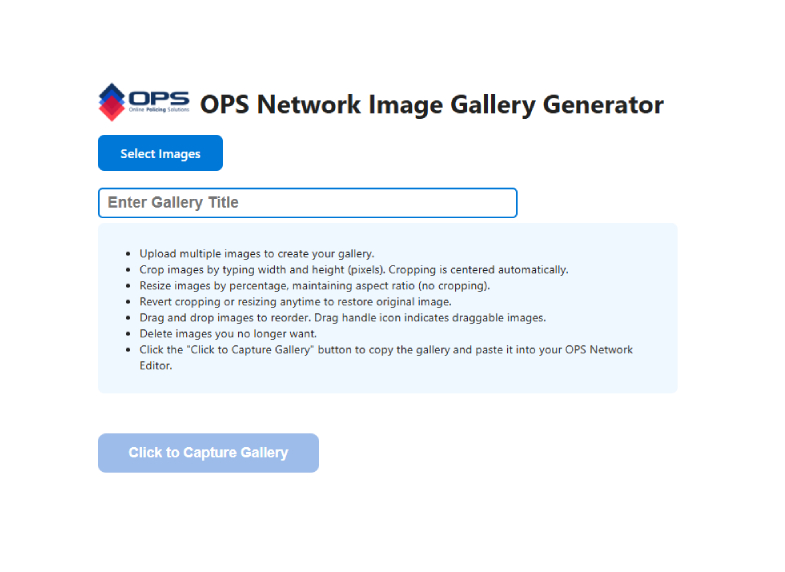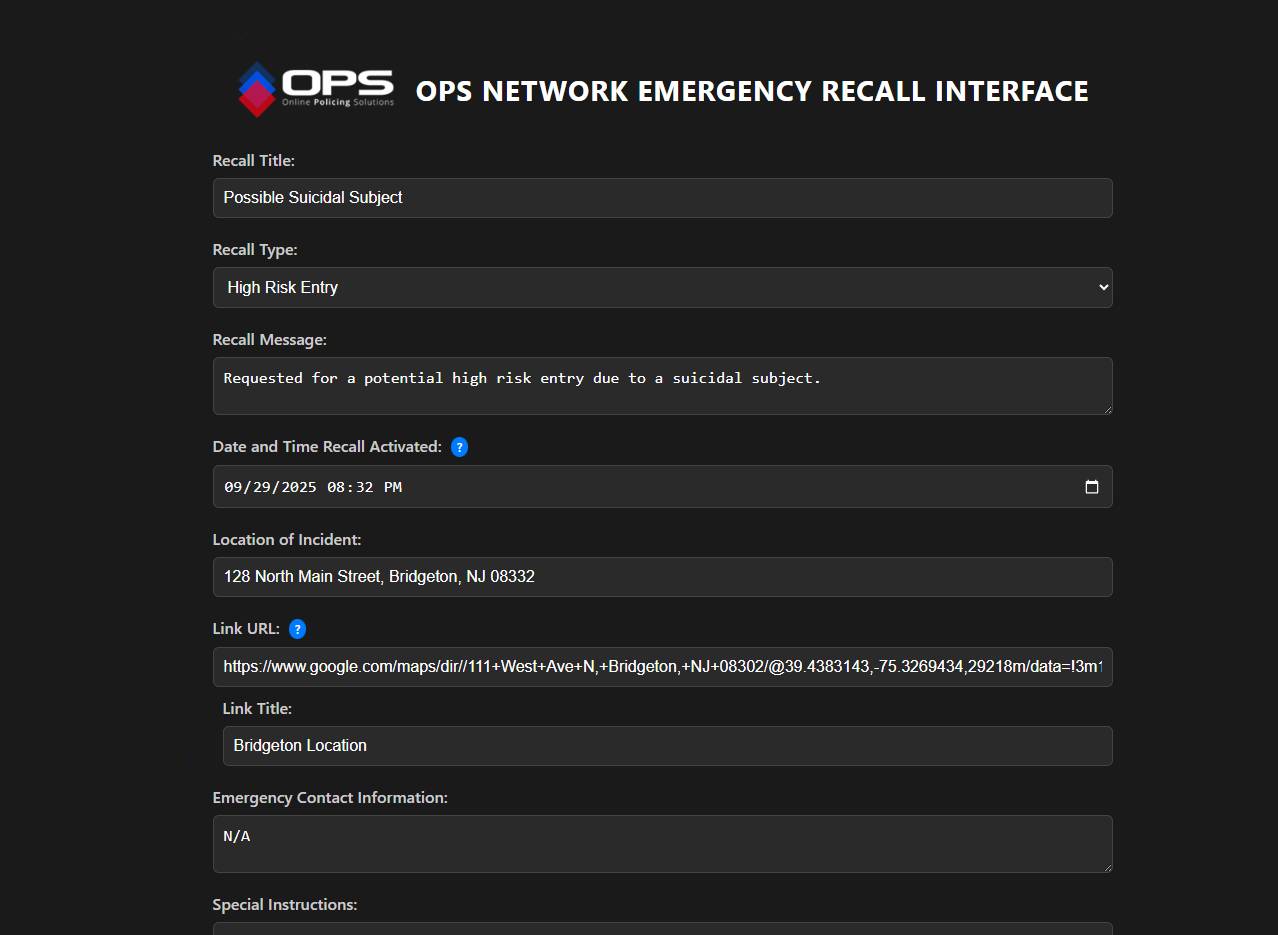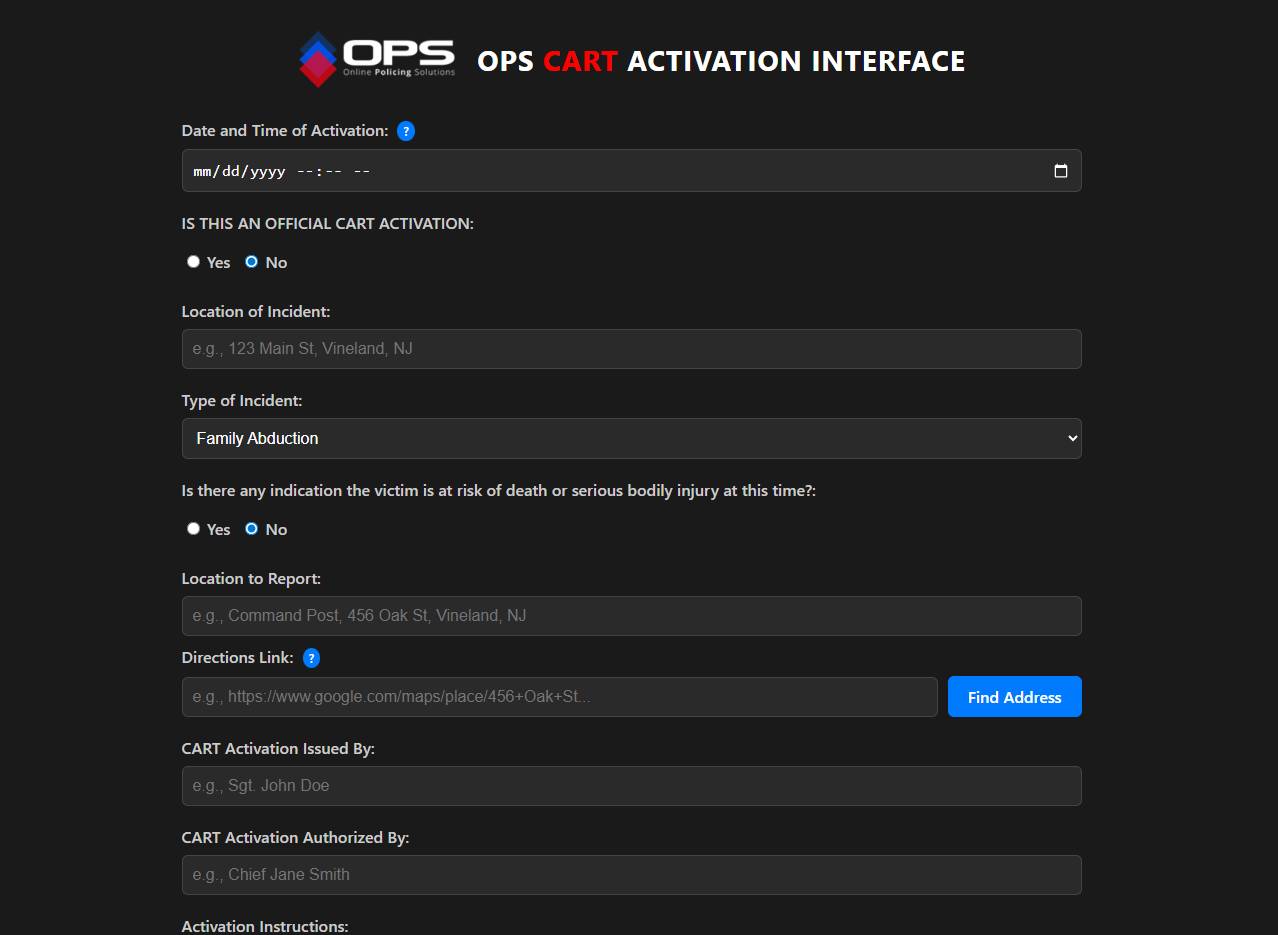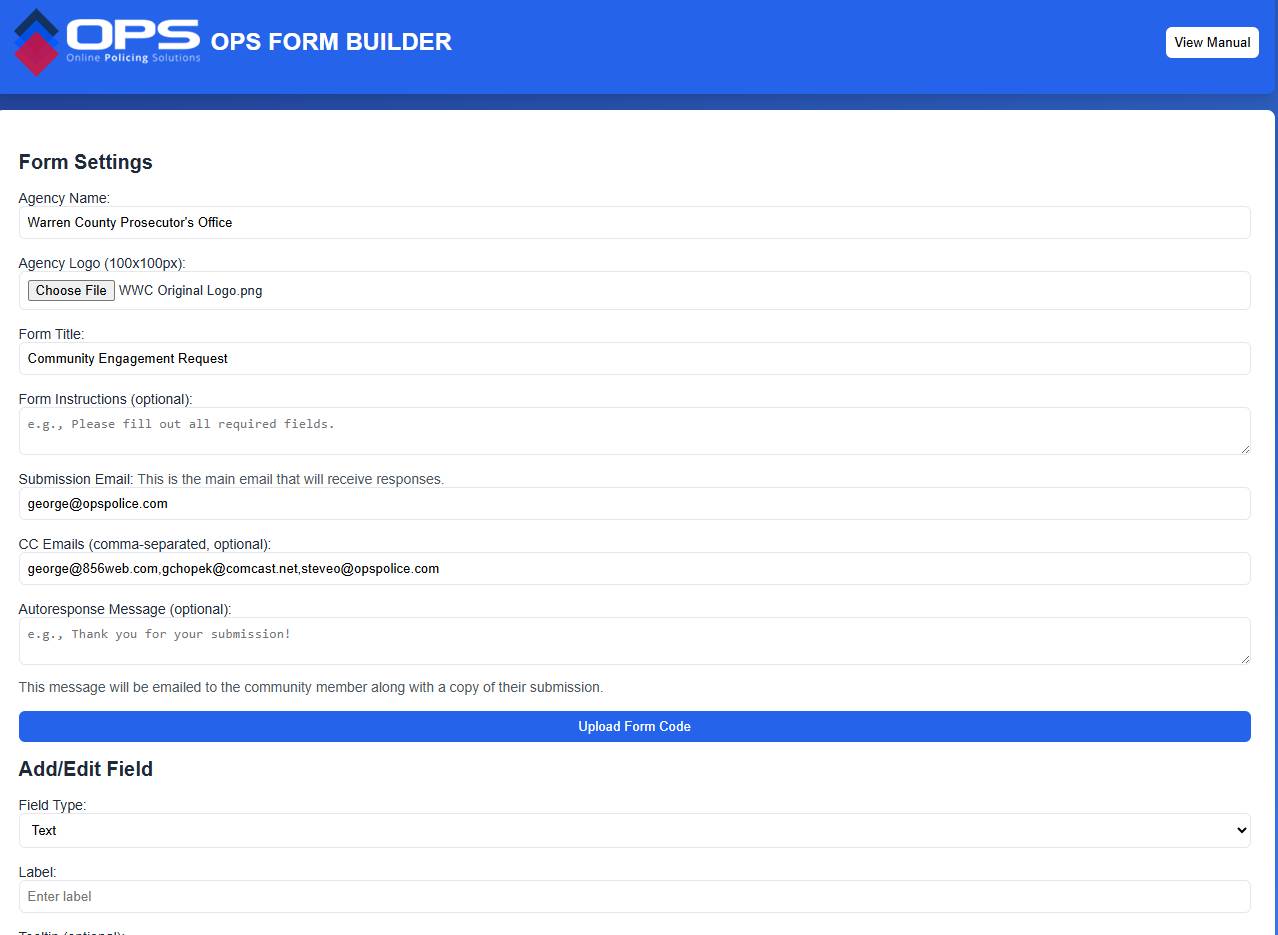Quick Reference Resource Library
Additional trusted OPS Network resources to assist users with a myriad of matters.
For ease of access, authorized users from an authorized OPS Network partner agency, can add any of the below resources directly to their OPS Network Command Center Resource Links.
(NOTE: These applications are strictly reserved for active OPS Network users and agencies. Sharing any of these secure and proprietary OPS applications with non-OPS Network users or agencies is not authorized and will result is loss of network access and penalties.)
COMMUNITY INTERFACE IMAGE GENERATION
CUSTOM APPLICATION SPECIFICALLY DEVELOPED TO HELP USERS QUICKLY CREATE IMAGES FOR ANY OPS COMMUNITY INTERFACE
OPS COMMUNITY ALERT INTERFACE
CUSTOM APPLICATION DEVELOPED TO PROVIDE A QUICK AND EASY ALERT GENERATION INTERFACE TO UTILIZE WITH THE OPS COMMUNITY ALERT MODULE.
OPS IMAGE GALLERY CREATOR
CUSTOM APPLICATION DEVELOPED TO ALLOW USER TO CREATE PHOTO GALLERIES TO ADD TO COMMUNITY PAGES, NEWS, ARTICLES AND MORE.
OPS EMERGENCY RECALL INTERFACE
CUSTOM APPLICATION SPECIFICALLY DEVELOPED TO HELP USERS QUICKLY GENERATE EMERGENCY RECALL NOTICES FOR USE IN OPS GROUPS, COMMAND CENTER OR IMS HUB.
OPS C.A.R.T. RECALL INTERFACE
CUSTOM APPLICATION DEVELOPED TO PROVIDE A QUICK AND EASY CHILD ABDUCTION RESPONSE TEAM NOTICE FOR OPS GROUPS OR IMS HUB.
OPS FORM BUILBER (BETA TEST VERSION 1.0)
Create custom forms (community events, online complaint forms, et…) for your OPS Community Interface. (Beta Starts 10/12/25)