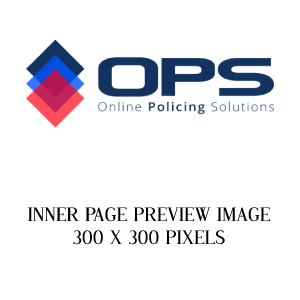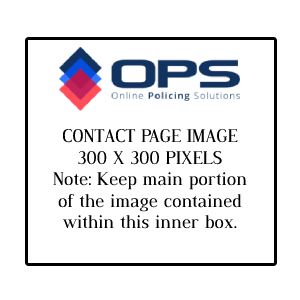OPS NETWORK GRAPHIC & IMAGE DESIGN TEMPLATES
There are several areas within the OPS Network where minimal image size requirements must be met in order for the network to accept the images. Many of these requirements are in place to ensure that small images are not uploaded to areas that require larger files, causing them to become blurry when expanded.
On this page, users can find preformatted templates, which are the exact size and dimension needed for the corresponding OPS application and can be used in any image editing software in lieu of the OPS Community Interface Image Editor.
Do we have to use these files?
No. As long as the images you prefer to use meet the minimum size requirements of the network (see image guide above), users can use any size file. These templates are provided as a resource for those that choose to use them as they are the exact size and dimension needed for the corresponding OPS application.
How do we use these files?
- Click on the below file you wish to use as a template.
- When the image expands, right click on the same and save it to your device.
- Open the OPS template in the preferred image editing software.
- Add your desired graphics and images.
- Save the file and upload to OPS.