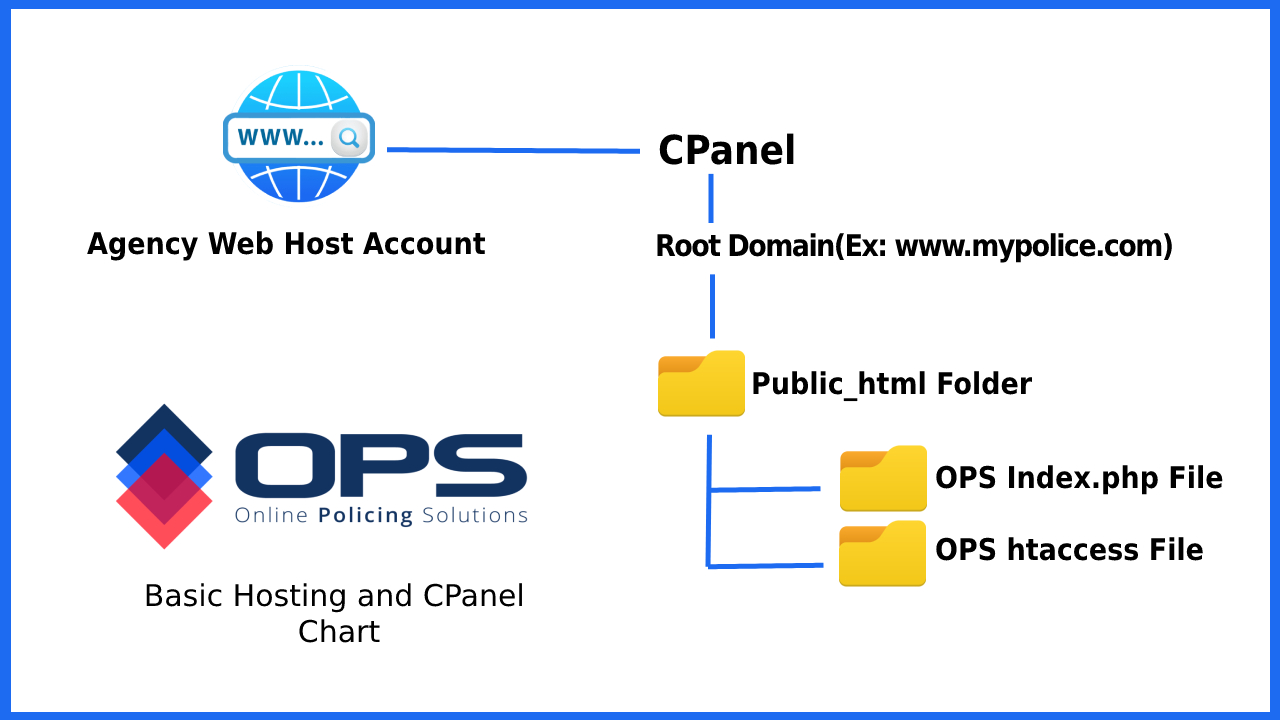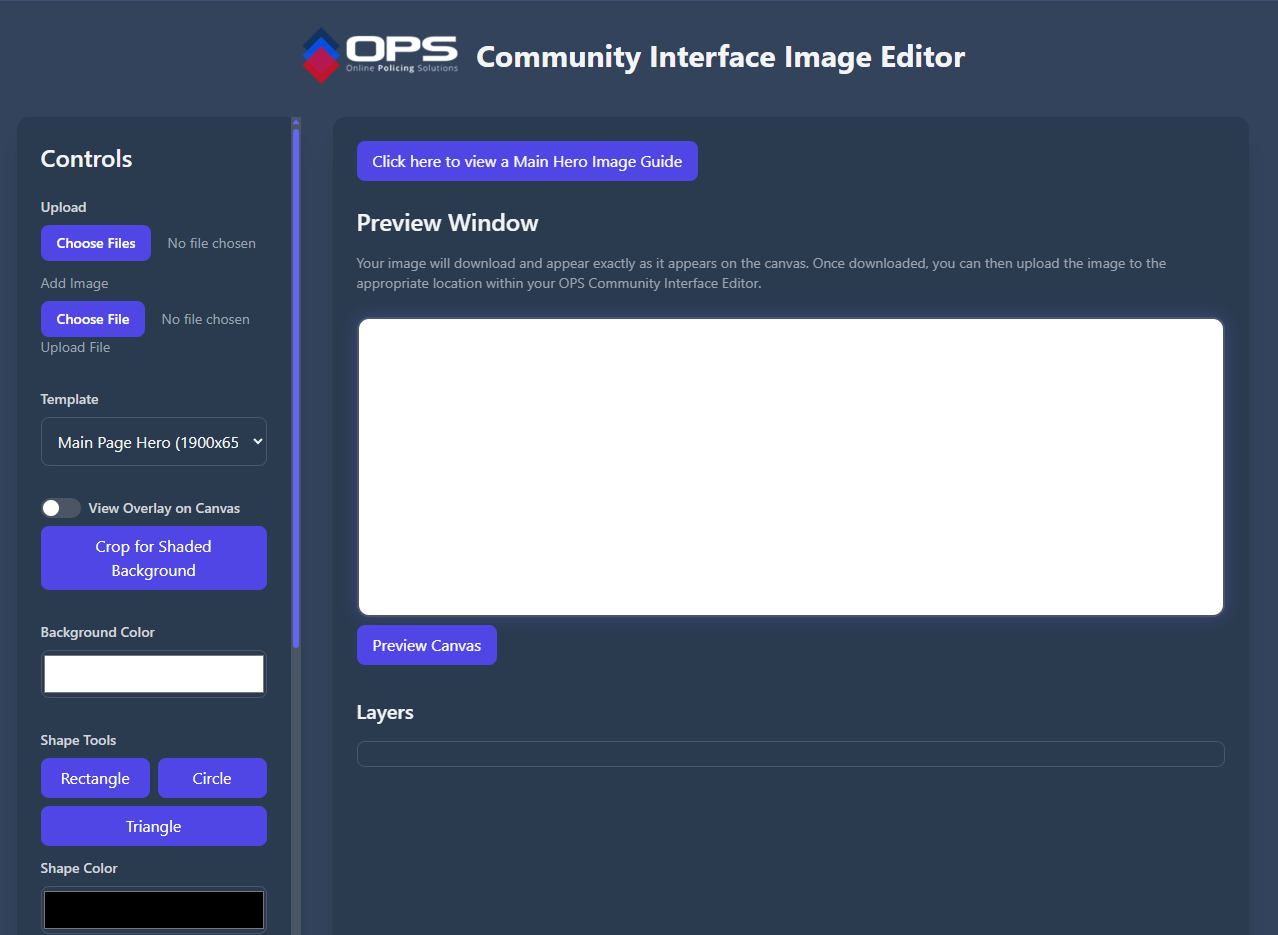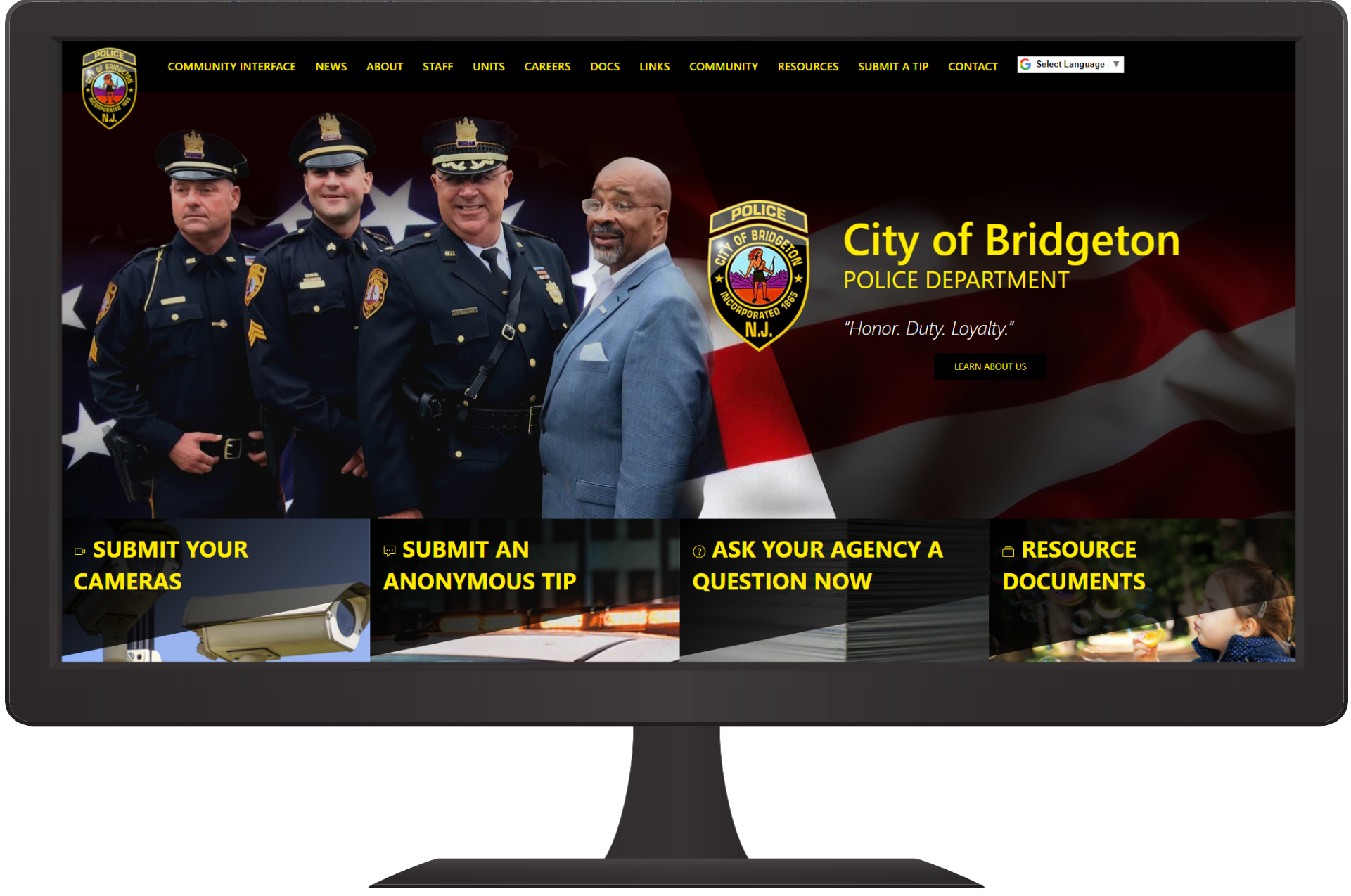COMMUNITY INTERFACE SETUP
Quick Points:
Have an existing website?
Keep your website live while you transfer important information over to the OPS platform. OPS can also provide migration services to save your agency effort.
Interactive
With the numerous interactive BLOC(s), OPS offers your community tools to enage your agency.
No Code Needed
Each OPS Community Interface can be easily setup and maintained by any officer or employee with NO web or coding skills needed.
A Partnership
Each OPS Community Interface allows agencies to partner with their community 24/7. (See ADA Compliance Information)
Up To Date
Agencies can keep all aspects of their OPS Community Interface up-to-date with little effort.
Command and Control
By utilizing the OPS Community Interface, your agency maintains control of your image and message.
Flexible
The OPS platform is extremely flexible, allowing agencies to present a very personalized and polished image to the community.
What is needed to launch your agency’s Community Interface?
There are three options available to all agencies when launching an all new OPS Network Community Interface. Each is easy and effective, with OPS available to assist throughout the entire process.

OPTION 1
OPS NETWORK HOSTED DOMAIN AND SSL
Provides all agencies with an OPS Network domain of their choice and an SSL Certificate. Domain will contain the OPS Network extension.
Example: www.waltersvillepolice.opsnetwork.org
What is needed by the agency?
Nothing. Everything needed to go live is provided by OPS.
Advantages:
Quick and easy. No additional steps needed by the agency or I.T. department.
Disadvantages:
Utilizes an OPS Network subdomain that is often longer and more complicated to remember for users.

OPTION 2
AGENCY DOMAIN WITH REDIRECT
The agency utilizes a domain purchased by the agency from one of the numerous domain providers and re-directs the domain to the OPS NETWORK HOSTED DOMAIN (option 1).
What is needed by the agency?
A domain needs to be purchased by the agency.
Advantages:
The agency can utilize an easy to remember primary domain.
Disadvantages:
After the initial domain is re-directed, an OPS Network subdomain is utilized as described in option 1.

OPTION 3
AGENCY HOSTED DOMAIN AND SSL
The agency purchases a domain, SSL Certificate and a basic web hosting plan. OPS then provides 2 files to be placed in the host. Once this is complete, the entire OPS Community Interface (website) will operate directly from the active domain, with no need for the OPS NETWORK HOSTED DOMAIN.
What is needed by the agency?
A domain, SSL Certificate and a basic hosting account with CPanel.
Advantages:
The entire Community Interface operates from the agency domain.
Disadvantages:
Requires additional purchases and assistance from the agency I.T. department.
NEED A NEW DOMAIN NAME FOR YOUR AGENCY?
Use the OPS domain name availability search tool to see if you can find the perfect domain name for your agency.
SERVICE ACQUISITION & COST QUESTIONS
If our agency is utilizing option #2 or #3, where can my agency obtain the required services to go live? What will these items cost?
WHAT ABOUT EXISTING WEBSITE CONTENT?
What do I do with the information and subcribers if our agency has an existing traditional website?
NEED AN OPS ROOT DOMAIN NAME FOR YOUR AGENCY?
Use the OPS root domain request tool to request the root domain for your agency. It is easy and fast.
BUILT-IN GRAPHIC/IMAGE EDITOR
When working on your agency’s Community Interface, no web skills or code knowledge is needed. While the OPS Community Interface BLOC is somewhat structured by design, it is also very flexible, allowing those who are creative to get creative.
OPS provides a custom photo/image editor so all users have a complete graphic design toolkit, custom built to work specifically with the OPS Community Interface, which will allow OPS users to create incredible graphics for thier Community Interface .
OPS IMAGE SIZE REQUIREMENTS
There are several areas within the OPS Network where minimal image size requirements must be met in order for the network to accept the images. Many of these requirements are in place to ensure that small images are not uploaded to areas that require larger files, causing them to become blurry when expanded or appear out of place when viewed on a mobile device.
Click on the below button to find a provided image guide that will educate users on the proper image sizes for various locations and tools contained within the OPS Network.

COMMUNITY INTERFACE EXAMPLES
Each day, new agencies are joining the OPS Network and many utilize the Community Interface BLOC. Click the below button to view a select sample of OPS Community Interfaces provided as inspiration while building out your agency’s OPS Community Interface.
Agency Community Interface Video Tutorials
Please be advised that the OPS Network™ is always improving and changing. Some of the tutorial videos may differ slightly from the current version of OPS. In addition, most training videos use a “test network” for demo purposes, and do not always present exactly as the live network.
What is a Domain Name?
A domain name is the unique address for a website. Usually, it consists of a website name (MYPOLICE) and a domain name extension (.com/.org/.gov) – Example: www.mypolice.org A memorable domain will strengthen your agency branding and help your community find your Community Interface (website).
The OPS Network is the only network of its kind that provides an option which allows agencies to obtain and/or maintain their own domain name while allowing users to access the OPS Network Community Interface (website) specific to that agency.
What if our agency already has our own Domain Name?
If your agency already has a domain name and can obtain the rest of the required services from the domain host, there is no need to obtain a new domain. If the domain name is hosted by a company that does not offer user hosted web applications, the domain will need to be transferred over to a new host (see hosting information), or a new domain will need to be obtained.
REQUEST A ROOT DOMAIN
If your agency will be hosting your OPS Network Community Interface on the OPS Network, utilize the below form to request your OPS domain.
Example: mypolicedepartment.opsnetwork.org
Your request will be reviewed and if available, assigned to your agency’s OPS Network Community Interface.
.OPSNETWORK.ORG
STEPS TO COMPLETE DOMAIN OPTION 3
If your agency will be hosting your OPS Network Community Interface on your own host, the below details the steps needed to complete this process.
A DOMAIN NAME
Purchase a unique domain name for your agency. Example: www.mypd.org.
"SSL" CERTIFICATE
Obtain a SSL Certificate (https). This can also be purchased and setup by the hosting company.
OPS ACTIVATION
Submit your domain to support@opspolice.com. OPS will activate the domain in the network.
TWO OPS FILES
OPS will provide two (2) simple files to be placed in your domains “public.html” folder.
INTERFACE GOES LIVE
Once the provided OPS files are uploaded, your Community Interface will be live.
Managing Existing Web Content
Some agencies may already have a traditional webpage either managed from a third-party company, a government IT department or a member of the agency that has some web-design knowledge.
If an agency will be using the OPS Community Interface and wishes to retain all or most of their existing website content (news articles, press releases, page content, etc..) there are several options available to complete this task.
#1. Build While Still Live
Keep the current agency website live while you copy the information over to your the OPS platform. Once all is complete, take down the old website and activate the OPS Community Interface.
#2 Maintain a Copy of the Old Website
The agency can create their new OPS Community Interface and, once the new site is live, maintain a copy of the old website on a sub-domain, which is linked to the OPS platform. (Example: archive.myagency.org)
#3 OPS Migration Service
The OPS Network does not permit “mass migration” or “automatic migration” from other web platforms due to security concerns.
OPS does offer a full migration service which entails an OPS Network Technician manually transferring all data from the existing website over to the OPS Platform on behalf of the agency.
Please Note: The OPS Migration Service is an addition service that is not included in the OPS Network Partner Agency’s support plan. Migration Service fees are based on the size and complexity of the existing platform. Contact your OPS Network Regional Representative to discuss OPS Migration Service details
What about existing website subscribers?
The OPS Network Community Interface allows community members to subscribe to numerous tools such as Press Releases, News and Alerts. If an existing subscriber list exists for any of these BLOC(s), the agency can manually upload these via the completed Community Interface’s BLOC subscription interface, just as a community subscriber would.
These tasks can also be completed as part of the OPS Migration Service if activated.
What is a Hosting Account?
At the most basic level, web hosting accounts give you access to large computers, called servers, where you can store the files and information required to make a website or application. The servers connect to the internet to share and deliver that content to users.
Common main-stream hosting companies are GoDaddy, HostGator, BlueHost, A2 Hosting, etc..
Each OPS Network Partner Agency must have a basic hosting account in order for them to maintain a unique domain name and minimal OPS files.
What is a CPanel?
cPanel is a Linux-based control panel used to conveniently manage your web hosting. The system operates similarly to a desktop application. With cPanel, you can perform actions from a user-friendly dashboard instead of running complex commands.
Agency IT departments, or OPS techs on the agency’s behalf, will only access the CPanel to add two unique OPS files to the “Public_html folder”, that resides in the Hosting Account, on the CPanel dashboard.
What is a SSL Certificate?
A SSL certificate is a digital certificate that authenticates a website’s identity and enables an encrypted connection. SSL stands for Secure Sockets Layer, a security protocol that creates an encrypted link between a web server and a web browser.
Companies and organizations need to add SSL certificates to their websites to keep information private and secure.
In short: SSL keeps internet connections secure and prevents criminals from reading or modifying information transferred between two systems. When you see a padlock icon next to the URL in the address bar, that means SSL protects the website you are visiting.
Even though no sensitive files reside on the OPS Network Partner Agency’s Hosting Account, OPS requires all utilized domains to have an associated SSL Certificate for additional network security.
What is a Public_html file?
Public_html or public html is the folder that contains all website files that will be shown to a viewer who visits your website. It is located inside your website directories.
For OPS Network agencies, the only files that will exist in the host, and within the Public_html folder, are two provided OPS files that will notify the specified agency domain to present the agency’s OPS Community Interface to the public when they want to visit the same.
Obtaining the Required Supporting Services
If your agency will be utilizing its own domain (option #2), or hosting and maintaining its own domain and SSL (option #3), all of the support services your agency will need to activate the public side of the OPS Network (OPS Community Interface) can be obtained from most mainstream web hosting companies such as GoDaddy, BlueHost, A2 Hosting, Host Gator, etc…
OPS does not endorse any hosting service but recommends a mainstream provider only due to the ease of implementation and available technical support, especially if the agency’s IT Department cannot assist.
When contacting the selected hosting provider, make sure to state the following (read as a script if needed):
“Our agency needs a domain name (choose the domain you want) and a basic web hosting plan, with CPanel. We need the domain to have an active SSL Certificate and for the SSL Certificate to be ACTIVATED and working for the domain. We do not need a website or any website builder installation.”
Advise the web hosting company that you want them to set these services up completely, so they are 100% ready for use.
How much will these services cost?
All web hosting companies have thier own fees. With that said, all of the above services (combined) should not exceed $150.00 – $200.00 per year.
PLEASE READ COMPLETELY BEFORE SETTING UP YOUR AGENCY’S COMMUNITY INTERFACE
The National Law Enforcement and Community Policing Integrated Network (OPS Network) is a network application, and while the Community Interface BLOC(s) corresponding public facing Community Interface may appear to the community and users as a traditional “website”, the OPS Community Interface will function much different, from a design, upkeep and use standard, in comparison to a standard “website”.
Each agency’s OPS Community Interface serves as a professional community portal developed to provide community access to the many OPS Network BLOC(s) and community tools. The OPS Community Interface BLOC is extremely flexible and can be customized in many ways, such as controlling the overall color scheme of the interface, adding agency logos and insignias, uploading pictures and graphics, changing, adding and deleting unit, community and resource pages, adding resource documents and links, creating news articles and press releases, controlling social media links, footer design and much more. While most of the application can be changed and managed by authorized agency users, many other features, such as the overall layout and functionality, are universal in design, across the network, and cannot be modified on an individual agency basis or by agency users.
The overall universal structure of the OPS Community Interface BLOC is one of the standout and unique functions of OPS. These “standards” were primarily developed so that any authorized officer or agency member can easily manage a professional Community Interface, keeping it up-to-date and modern, with no skill, coding or web design knowledge needed, and with none of the customary challenges that are inherent with traditional web design platforms. With OPS, agencies have complete control of their footprint on the web and are not reliant on third-party vendors or developers in order to manage the application. In addition, this universal structure makes it easier for the community to navigate various interfaces when interacting with multiple agencies on the network.
As always, OPS wants to hear from all of our partner agencies and users, and all structural design suggestions are not only welcomed but encouraged (visit the OPS Imagination Center here). These critical partnerships are what continue to help OPS improve, to the benefit of all OPS Partner Agencies and community members. With this, please note that agency specific Community Interface design changes and requests, that affect the universal and/or structural portions of the OPS Community Interface BLOC and are based on subjective views or individual agency preferences, cannot be made on an individual agency basis. Please realize that all changes to the core universal structure of the OPS Network Community Interface BLOC affect ALL agency Community Interfaces across the network and must have a universal acceptance and use in order to be considered for network-wide implementation.

AGENCY DOMAIN NAME – AVAILABILTY TOOL
OPS does not sell, maintain or support domain acquisition. If the domain your agency desires to use is available, contact your preferred hosting company and secure it for use.